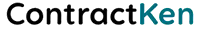
Product
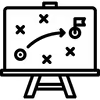
Playbooks
Bring your own playbooks and run it against contracts or use our playbooks out-of-the-box
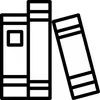
Clause Library
Manage clause definitions centrally and find approved clauses from within Word
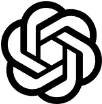
AI in contracts
Generative AI for contract drafting and review
Security
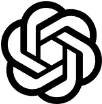
Security FAQs
ContractKen protects your data and your clients' information with top security features and protocols.

Data Privacy
Moderation Layer: Innovation for private and confidential use of AI in contracts, inside Word

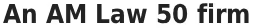








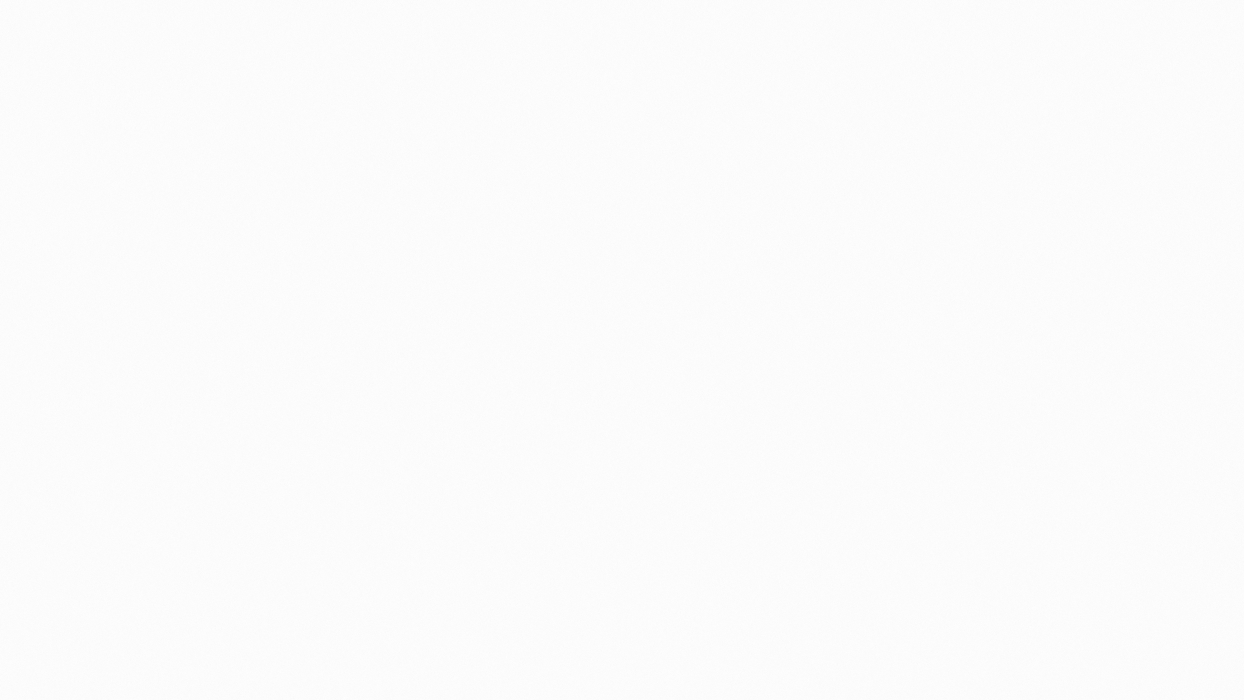

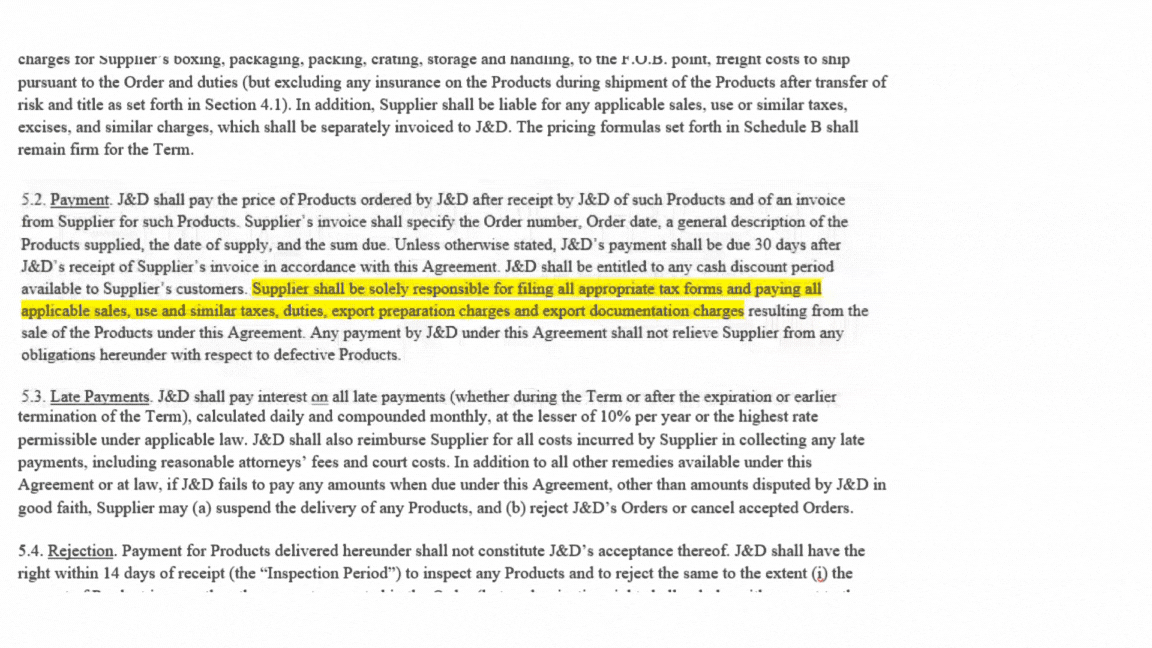


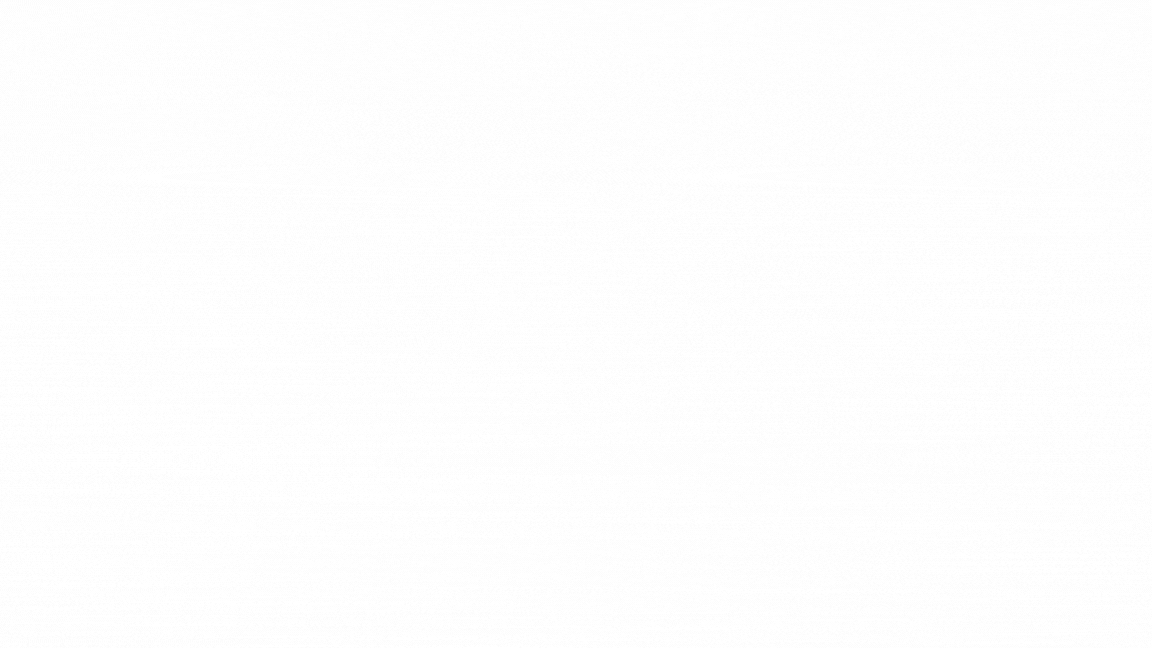

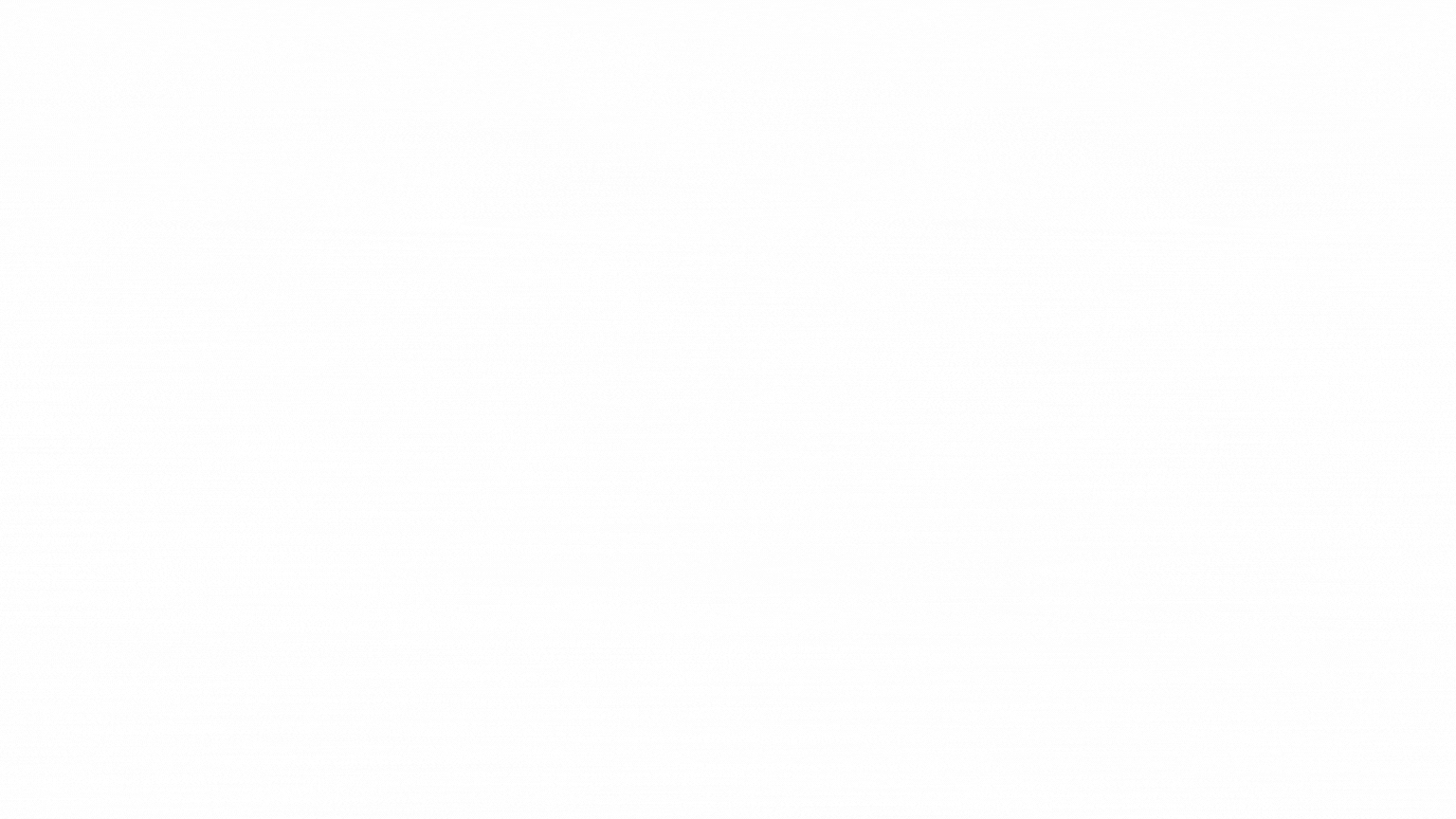







.svg)

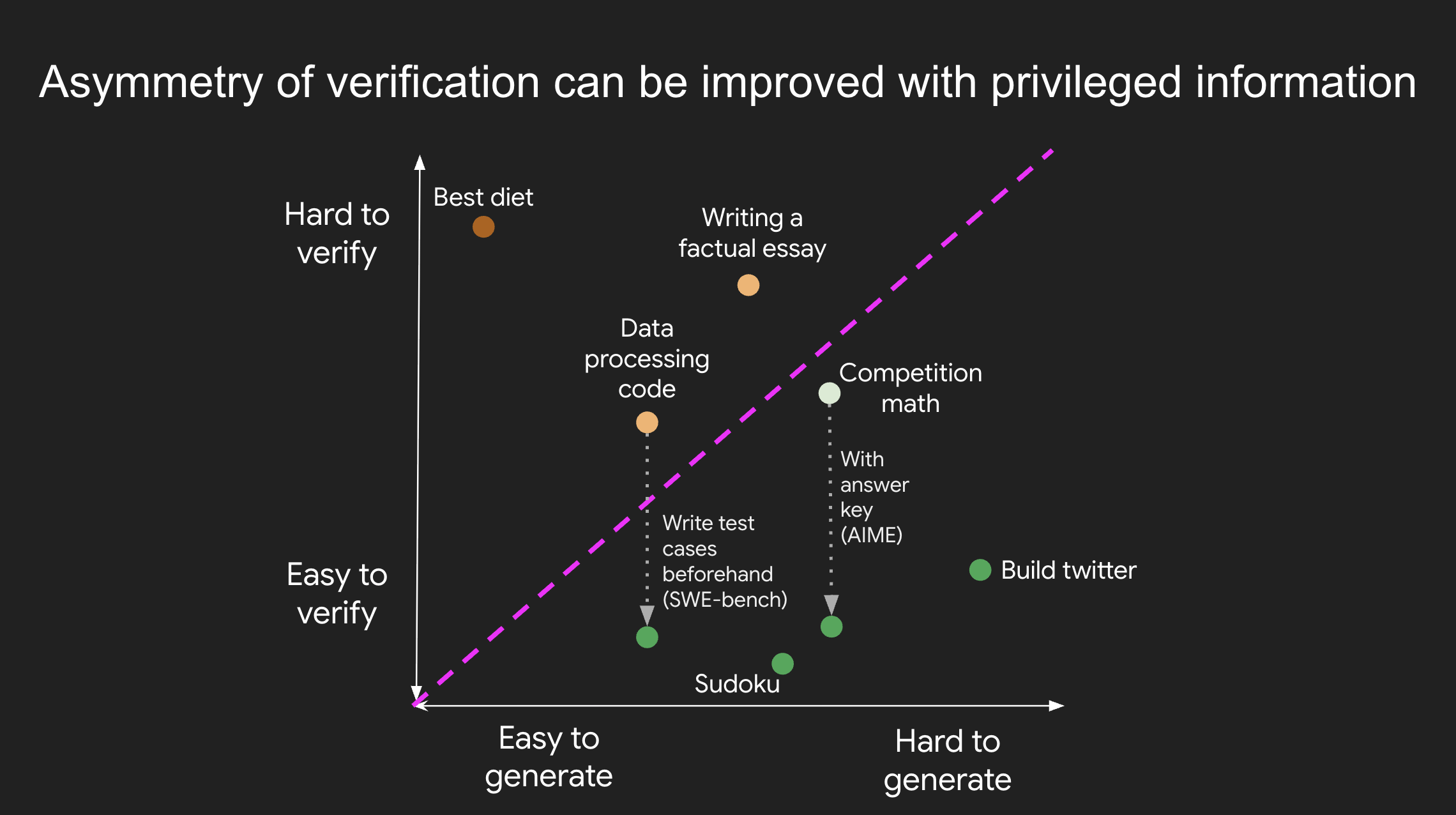


.avif)


